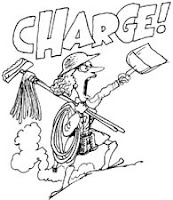On a Coffee Break!
J
10:18 AM
1 Comments
 I’m taking a break on the blog this week to recoup some of the writing time I wanted to spend on my five-day series on organizing. I’ll be spending my
allotted writing time finishing up DISORDERLY COWBOYS, I hope, and some free time revamping my own version of the crazy, fun schedule I blogged about last
week (The Writing Schedule You Need RIGHT NOW in case you missed it).
I’m taking a break on the blog this week to recoup some of the writing time I wanted to spend on my five-day series on organizing. I’ll be spending my
allotted writing time finishing up DISORDERLY COWBOYS, I hope, and some free time revamping my own version of the crazy, fun schedule I blogged about last
week (The Writing Schedule You Need RIGHT NOW in case you missed it).
I'll be back in time for Snippet Sunday with the other Weekend
Writing Warriors. Have a great week!